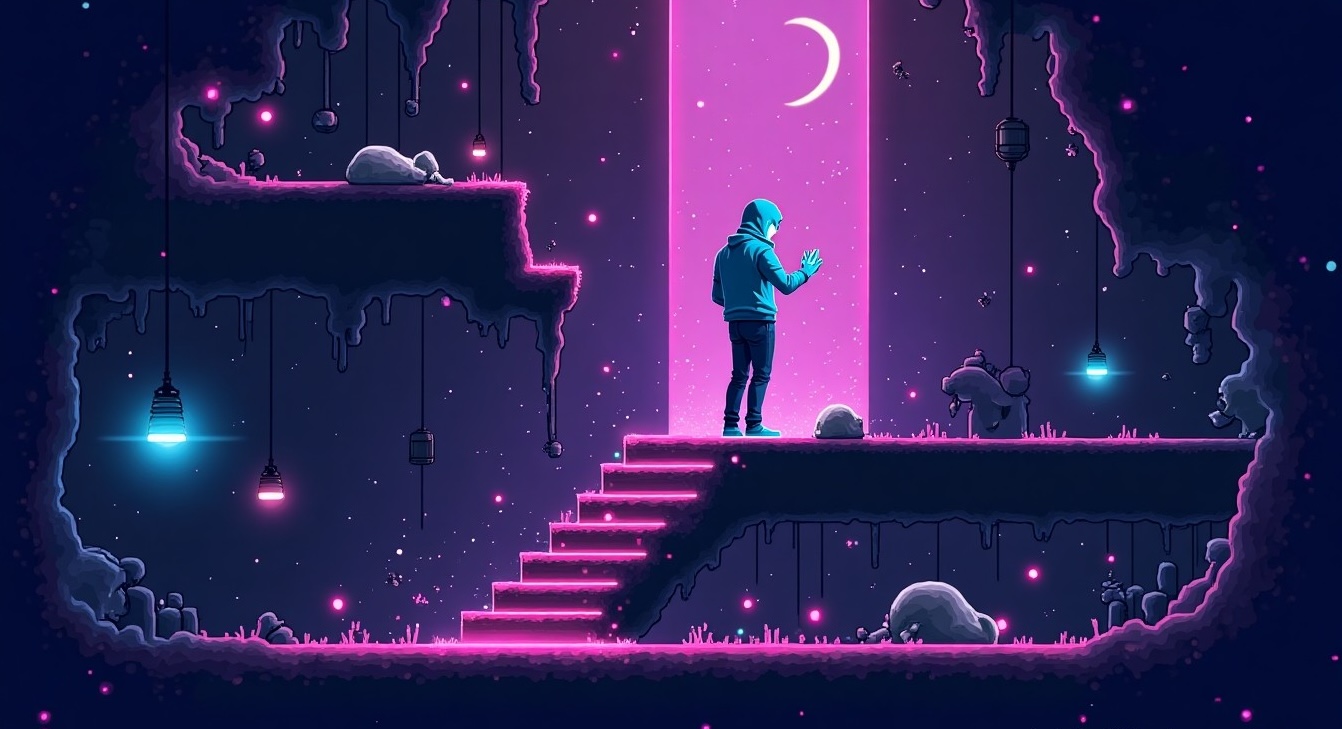THM Lazy Admin Writeup
Today we are going to be doing this CTF challenge on THM: Lazy Admin.
I thought since I haven’t update the blog in a while, might as well make a blog post documenting the steps I did.
For this challenge I’ll be using my Kali linux VM on my macbook running VMWare Fusion, since I don’t want to trash my laptop with useless files. It is actually a pain installing VMWare Fusion with Kali on a Mac, maybe I’ll make a post in the future.